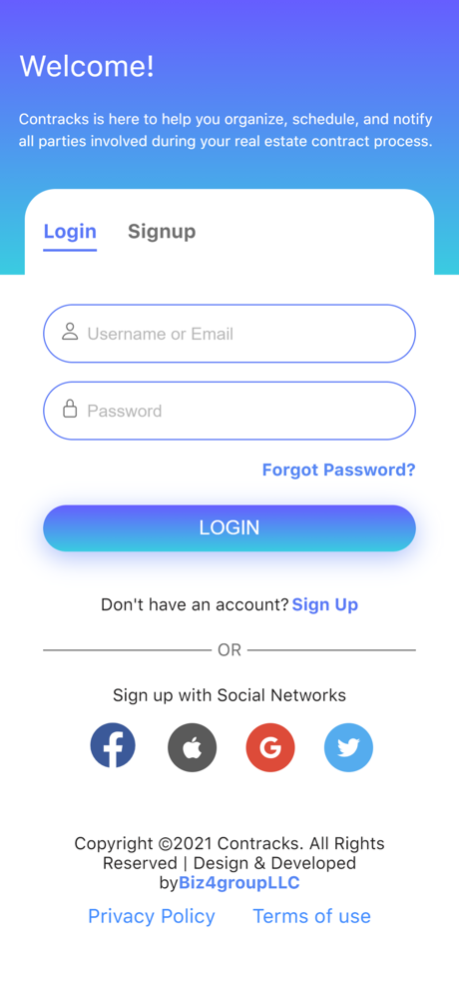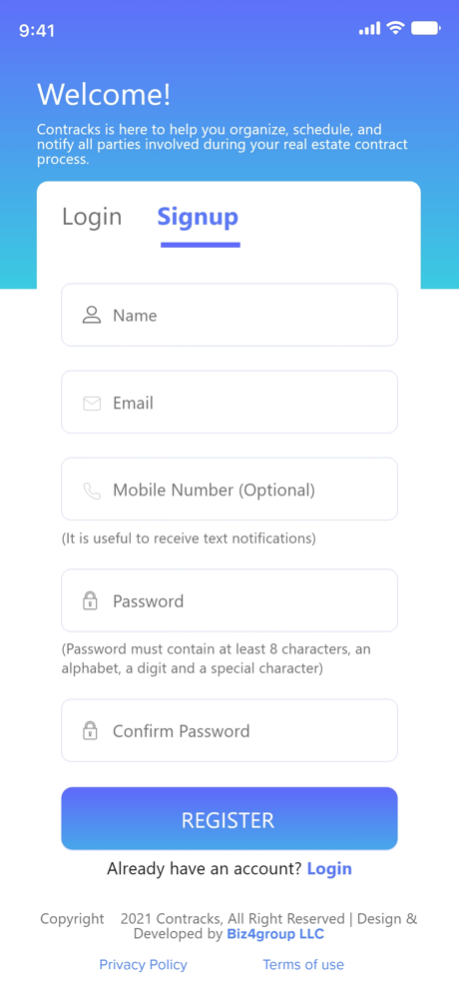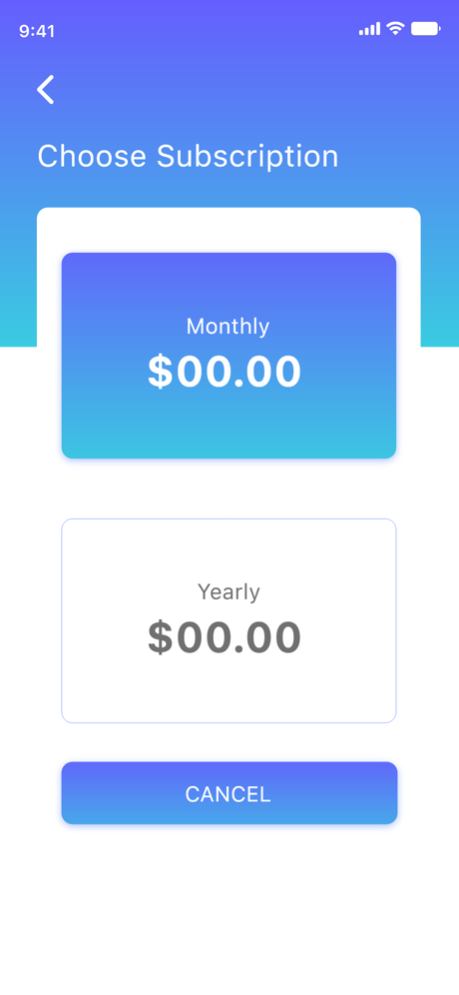MyContracks 4.0.0
Continue to app
Free Version
Publisher Description
Contracks assists you with tracking your buyers’ contracts throughout the real estate transaction process. Contracks will also notify all parties involved of upcoming due dates for different components of the buyers’ contracts.
Dashboard
The Dashboard is your quick glance at the list of all of your upcoming items and a high-level overview for contracts that are in progress. This page provides the user with a single location for tracking important upcoming dates and organizes them by due date.
Contract
The Contracts page shows you the list of your active and archived contracts. This page shows a snapshot of the executed and closing dates of all of your contracts along with the status of the contract (i.e. closed or pending).
Contract Section Subpages
1. Persons Involved
This page keeps all of the parties involved in the contract organized and stores all of their contact information, making it easy to contact them when needed.
2. Home Information
This page is where you will find all of the information pertaining to the property involved and the title company being used during this contract
Earnest money, Homeowners Association dues, survey, and Seller’s Disclosure are found on this page.
3. Finance
This page contains the information pertaining to the financial aspects of the real estate contract.
Contains information for listing agent, home warranty, closing costs, option fees,dates, etc.
4. Home Inspection
This page keeps track of the inspections being performed on the property and who will be performing them.
General, hydrostatic, insect, air conditioning, foundation and roof.
5. Amendments
This page tracks the amendment process for finalizing the contract and moving the contract towards a pending status and getting appraised.
6. Closing Information
This page schedules the final stages of the contract to ensure that nothing is missed at the closing of the contract.
Closing schedule, final walkthrough, distribution agreement, and all signed final closing documents.
Reminders
This section allows for the creation of personalized reminders and due dates for items within the contract. The reminders are viewable in a calendar format allowing for a simplified view of upcoming tasks that are due over the next month. The calendar view can be filtered to view a specific contract to reduce the number of items on the calendar.
Notification Alerts
This section allows you to customize which alerts you will receive along with how you will receive them. You can select to receive alerts through email, text, and app alert.
Link to our policies and terms of use
Privacy Policy: https://mycontracks.com/privacy-policy
Terms of Use: https://mycontracks.com/terms-of-use
Nov 30, 2021
Version 4.0.0
Contract creation by contract PDF upload.
PDF upload for new offers.
Save contract PDF’s
About MyContracks
MyContracks is a free app for iOS published in the Office Suites & Tools list of apps, part of Business.
The company that develops MyContracks is Contracks, LLC. The latest version released by its developer is 4.0.0.
To install MyContracks on your iOS device, just click the green Continue To App button above to start the installation process. The app is listed on our website since 2021-11-30 and was downloaded 2 times. We have already checked if the download link is safe, however for your own protection we recommend that you scan the downloaded app with your antivirus. Your antivirus may detect the MyContracks as malware if the download link is broken.
How to install MyContracks on your iOS device:
- Click on the Continue To App button on our website. This will redirect you to the App Store.
- Once the MyContracks is shown in the iTunes listing of your iOS device, you can start its download and installation. Tap on the GET button to the right of the app to start downloading it.
- If you are not logged-in the iOS appstore app, you'll be prompted for your your Apple ID and/or password.
- After MyContracks is downloaded, you'll see an INSTALL button to the right. Tap on it to start the actual installation of the iOS app.
- Once installation is finished you can tap on the OPEN button to start it. Its icon will also be added to your device home screen.